|

Inside the magazine
Self-help message board
Article reprints
How to contact us
Web links directory
Software downloads
Tips and advice
Fire-wire campaign
Subscribe today
Help Me, I'm new!
Fair pricing petition
Home

In
Software Downloads:
Magix Video Deluxe Plus
Vegas 4.0
Tips
and Advice:
How to get started with
computer video editing
Fire-wire
Campaign:
Join our ongoing campaign
|
COMPUTER VIDEO
NEWS
Pinnacle Edition
6
 Edition
gets massive overhaul AND price cut. Major revamp sees Pinnacle's mid-market
video editor gain Windows-standard menus, Studio-project importing,
HDV support, and new audio engine with Dolby 5.1 and VST capabilities
- plus £200 off software-only version Edition
gets massive overhaul AND price cut. Major revamp sees Pinnacle's mid-market
video editor gain Windows-standard menus, Studio-project importing,
HDV support, and new audio engine with Dolby 5.1 and VST capabilities
- plus £200 off software-only version
Among the many changes
Pinnacle is making to its Liquid Edition real-time editing and DVD authoring
package in the upgrade to V6 are support for HDV (High Definition Video),
multi-cam editing with up to nine camera angles, and the addition of
a new audio engine offering Dolby 5.1 surround-sound encoding and compatibility
with VST and DirectX plug-ins.
The SRP for V6 Pro is £599 (inc VAT) - £20 less than its
forerunner - while the software-only standard version goes out at £299.
That's a whopping £200 less than V5.5 and makes it the cheapest
of all competing mid-market editors.
One intriguing change is the hardware supplied with the Pro version.
Instead of a dedicated AGP graphics card, this is a USB 2.0 external
breakout box with inputs and outputs for DV and analogue audio and video
(including component), plus SPDIF digital audio. All editing connections
to the PC go through this box, which connects to the PC only via USB.
Even DV camcorders and VCRs are controlled this way.
Despite the price cuts and numerous eye-catching new features, perhaps
the three most significant changes with V6 are the addition of menus
along the top of the interface, and wizard helpers to make importing
and exporting easier, plus the program's claimed ability to import projects
from Pinnacle's market-leading budget editor, Studio.
With Edition 5.5 and earlier versions, prospective users were all-too-often
disorientated on discovering that menu choices had to be made from the
bottom left of the program's interface. The interface held back sales
in general as well as limiting the program's appeal to those considering
upgrading from Pinnacle Studio. Existing Edition users - many of them
pros who argue that the non-standard interface is highly efficient once
mastered - can still opt for the 'classic' look. However, new users
will feel more at home with menus in the 'right' place.
Upgrading from previous versions of Edition will cost £100 for
the software-only version and £400 for Pro. UK Studio users can
also upgrade for £150 to the software-only version - but not to
Pro, unlike users in the USA. On the downside, V6 has no support for
Windows 2000 - it only runs under Win XP (Pro or Home). This will slightly
limit its appeal and increase the overall cost for some would-be users.
The program can capture and output via FireWire (through the USB breakout
box in the case of Pro V6) using HDV camcorders such as Sony's latest
HDR-FX1 and JVC's GR-HD1. Editing is reckoned to be in native HDV format,
with the Liquid SmartRT real-time software engine taking advantage of
the power of the PC's main processor and that of the graphics card to
speed up rendering of standard definition and High Definition content
(DV, MPEG-2 IBP, MPEG-2 I-Frame, uncompressed and HDV).
There are said to be 1,000-plus real-time effects available, with Edition
6 able to work with any footage for which there's an installed Codec
and to seamlessly mix all types of video footage on the timeline. According
to Pinnacle, it's possible to enjoy low-cost external previewing of
HDV simply by connecting a PC monitor to the second output of a dual-head
256MByte 8x graphics card - cutting out the need for an expensive HD
monitor.
The new audio engine uses technology acquired with the takeover of Steinberg
so, naturally, as well as support for the VST plug-in standard created
by Steinberg and full surround Dolby 5.1 mixing, there are other pro
features such as a pitch-adjustment when speeding up or slowing video,
plus send buses and output routing. Pros will also appreciate the flexible
new one-step backing up of projects - to DVD, over a network or to a
local hard disk.
As well as Win XP, system requirements for the software-only version
are said to be a 1.8GHz Intel P4 or equivalent AMD processor (3GHz or
dual 2.2GHz recommended) with HDV editing requiring a 3GHz P4 or equivalent
(dual 3GHz); 512MByte of RAM (1GByte for HDV); an AV-rated 10Mbit/sec
hard disk; DirectX 9; an OHCI-standard FireWire card; a sound card;
and an AGP 4x graphics card with 64MByte of video memory (128MByte),
though a 256MByte 8x card is needed for 1,080i HDV editing - with dual
head output if HDV preview is required.
Edition Pro 6 needs a faster processor - a 3GHz P4 (dual-3GHz recommended,
particularly for HDV editing) and what's described as a 'Certified USB
2.0 Controller'. However, there's no need for a FireWire card or a sound
card - though it would be a pretty odd system today that lacked either.
Pinnacle, 01895
424228; www.pinnaclesys.co.uk
Ulead CD & DVD PictureShow
Easy-to-use, wizard-based
Windows software suite for managing photos and created themed slideshows
with music and effects
CD & DVD PictureShow
3 Deluxe (£30 inc VAT) is the latest version of Ulead's Windows
image management and photo slideshow software suite, and can turn photos
into themed CD or DVD slideshows complete with graphics, animated effects,
transitions and music within a three-step workflow.
The suite includes the latest versions of the company's easy-to-use,
digital photo slideshow package PictureShow, and digital media management
program Photo Explorer.
Photo Explorer V8.5 is reckoned to offer a host of new features including
Calendar View and Albums for better organising photos according to date.
It also has new auto-fix functions to repair common photo problems using
tools such as Auto Level, Adjust, Colour, Enhance, and Contrast.
Ulead says that CD & DVD PictureShow 3 Deluxe offers a quick and
easy way of organising, enhancing and viewing photos as slideshows -
with the program doing most of the work.
InstantShow slideshow templates are in themed sets, such as Birthday,
Celebration, Holiday and Wedding. Once a theme is chosen, the software
creates a slideshow with transitions, frames, music, and animated effects.
To make slideshows more entertaining, users can include pan-and-zoom
effects to add dynamic motion to photos, and insert fun props and clipart
onto photos.
The software finishes off by creating a DVD menu following the same
chosen theme. The menu includes graphics and customisable text, plus
animated motion effects such as pan-and-zoom and lighting. The menu
background can be customised - by importing photos or video for full
motion menus. Double Layer DVD burning is possible, too. A tool for
creating CD labels and indexes completes the package.
Ulead UK; 01327
844880; www.ulead.co.uk
Premiere Elements
Low-cost, cut-down
version of Adobe Premiere Pro has 16:9, direct-to-timeline capture,
DVD timeline authoring plus real-time effects and DV previewing
Adobe is entering
the home video editing market later this year with the launch of Premiere
Elements - a low-cost lite version of its mid-market Windows XP video
editing program Premiere Pro.
The package will include Photoshop Elements 3 - the latest version of
the company's lite image editor - and cost £100 (inc VAT), but
can currently be pre-ordered from Adobe for just £70.
Although Elements is pitched far lower than Premiere Pro's £456
SRP and intended to be easier to use - with assistance from a context-sensitive
on-screen How To window - it looks to offer many of the features of
its big brother. These include DVD authoring on the timeline and real-time
previewing for checking the edit in progress on a TV set attached to
the PC via a DV camcorder or DV VCR.
The opening screen gives three main options - create new project; open
previous project; or capture video. Two further choices are given, to
browse online tutorials or open project settings - these include the
same DV PAL/NTSC, 4:3/16:9 (48kHz) templates as Pro.
DV-capture features include scene-detection, direct-to-timeline capture,
and timecode-bridging. This is said to prevent capture being aborted
when tapes have non-continuous timecode - recording is paused while
the program looks ahead on the tape for the next recording.
The main interface has the familiar Media window (bin); a single preview
monitor for toggling between clip and timeline views; and a timeline
with up to 99 video tracks and 99 audio tracks. The timeline has basic
tools for cutting and time-stretching, and will automatically shift
clips to fill gaps when scenes are trimmed or rearranged. The monitor
has the usual controls for previewing, adding timeline markers (for
scoring music and adding chapter points), grabbing stills from video,
and viewing/hiding safe-area margins. History and audio meter windows
are also available.
There are buttons on the taskbar for opening the four most important
secondary windows - Capture; Effects (offering 12 presets, 17 audio
effects, 12 video effects and nine video transition categories); Adobe
Title Designer (creating titles from scratch or from templates); and
DVD layout.
DVD menus can be created from scratch or from one of 32 templates chosen
from seven categories - Entertainment, General, Happy Birthday, New
Baby, Sports, Travel and Wedding - and text, button titles and thumbnails
can all be customised.
Another taskbar button is for placing the workspace in default Edit
mode; and a sixth, Export, gives options to export the project to DVD
or tape, or to hard disk as an MPEG, QuickTime or Windows Media file.
There's import/export support for MPEG-1, MPEG-2, DV, AVI, Windows Media,
QuickTime and WAV, plus import-only support for WMA, MP3 and PSD, and
export-only to JPEG.
As well as Win XP, system requirements take in a 800MHz PIII or Athlon
XP processor; 256MByte RAM; 1.2GByte free disk space for installation;
a 1,204 x 768 16-bit display; DirectX 9-compatible sound and display
drivers; a FireWire port for capture and previewing; and a DVD burner
for creating DVD Video discs.
Adobe UK, 020 8606
4000; www.adobe.co.uk
Sony HDR-FX1
FireWire-equipped
High Definition Video camcorder shoots in 1,080i HDV mode, recording
as MPEG-2 to standard MiniDV tape
Sony is set to introduce
a consumer High Definition Video camcorder, the HDR-FX1, in NTSC regions
late this year and in PAL regions in early 2005. The NTSC version records
at 60 frames-per-second, but the PAL version should operate at 50fps.
The FX1 will follow in the footsteps of JVC's pioneering MiniDV-based,
750/30p, single-chip camcorder, the GR-HD1, but use a three-chip CCD
and offer a 1080i HDV mode (using 1,080 horizontal interlaced lines).
It can also shoot in two standard-definition modes - 16:9 with 1,440
vertical lines of resolution, and 4:3 - recorded to MiniDV tape in the
usual way. HDV footage, though, is recorded to tape after real-time
compression to a special version of MPEG-2, with audio saved as MPEG-1
Layer II.
Maximum HDV recording time is one hour - the same as a conventional
DV recording made in SP mode. Sony says it will be offering a high-performance
tape formulation designed for HDV material that should provide a low
signal-to-noise ratio.
The CCD chips on the FX1 are said to be specially-built for HDV. They're
each 1/3in in size and rated at 1.12 megapixels (1.04 megapixels effective).
Ahead of them is a Carl Zeiss Vario-Sonnar T 12x optical zoom lens (72mm
filter diameter), reckoned to deliver high resolution and picture detail,
and little lens flare or chromatic aberration.
Although the FX1 is similar in overall design to Sony's DSR-PD170 DVCAM
camcorder, it has one obvious difference - the LCD monitor sits centrally
at the front of the carrying handle, behind the on-board stereo mics,
rather than down on the left side of the body. The monitor is a 3.5in/16:9
unit with 250,000 pixels, said to be glare-resistant and able to swivel
through 270 degrees. Its novel location is claimed to give a better
viewing angle when shooting with the camcorder on the shoulder.
The handle carries an additional zoom and camera start/stop button for
low-angle shooting, while the body is said to have easily-accessible
manual controls including focus, iris, gain and ND filters. Among the
custom shooting functions offered are Cinematone Gamma and Cineframe
- for 'a professional, film-like quality'. There's also a fade (black
or white) and a slow-shutter digital picture effect.
As well as FireWire in/out (i.Link, as Sony would have it), there are
in/outs for analogue L/R audio, composite video, S-video and component
video. The component output is intended to take a 576i down-converted
HDV signal to a standard TV set, or to a PC for editing. Significantly,
though, native capture, editing and output of 1,080i footage has recently
been added to many editing programs, including Adobe Premiere Pro 1.5,
Canopus Edius Pro, Pinnacle Liquid Edition 6, Sony Vegas 5 and Ulead
MediaStudio Pro 7.
Sony UK, 08705 111999;
www.sony-europe.com
|
Recent features...
View
The Archive
Reviewed in this issue:
Dazzle
DVC90
Red Giant Magic Bullet Editors
Serious Magic DV Rack
Serious Magic Ultra
Siren Opticopy
In December's news:
Pinnacle
Edition 6
Ulead CD & DVD PictureShow
Premiere Elements
Sony HDR-FX1
|


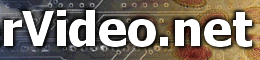


 Edition
gets massive overhaul AND price cut. Major revamp sees Pinnacle's mid-market
video editor gain Windows-standard menus, Studio-project importing,
HDV support, and new audio engine with Dolby 5.1 and VST capabilities
- plus £200 off software-only version
Edition
gets massive overhaul AND price cut. Major revamp sees Pinnacle's mid-market
video editor gain Windows-standard menus, Studio-project importing,
HDV support, and new audio engine with Dolby 5.1 and VST capabilities
- plus £200 off software-only version