|

Inside
the magazine
Self-help message board
Article reprints
How to contact us
Web links directory
Software downloads
Tips and advice
Fire-wire campaign
Subscribe today
Help Me, I'm new!
Fair pricing petition
Home

In
Software Downloads:
Adobe
Premiere 6 (trial)
Paint Shop Pro 7 (trial)
Tips
and Advice:
How to get started with
computer video editing
Fire-wire
Campaign:
Join our ongoing campaign
|
Pinnacle MovieBox
USB
 In
the market for external video editing hardware, Pinnacle has been outshone
by a number of competitors, most notably Dazzle. The company has addressed
that little problem in two ways - launching a new generation of products,
led by the Studio MovieBox USB, and buying up Dazzle! In
the market for external video editing hardware, Pinnacle has been outshone
by a number of competitors, most notably Dazzle. The company has addressed
that little problem in two ways - launching a new generation of products,
led by the Studio MovieBox USB, and buying up Dazzle!
Capturing footage
through analogue channels may be thought of as old-fashioned and somewhat
limiting. But there's lots of analogue video footage out there that
needs editing (and quite a bit still being produced). Pinnacle aims
to meet that need, and in style, with the launch of its FA Porsche-designed
external editing solution, Studio MovieBox USB.
Although consumer-level hardware/software solutions for analogue capture
don't offer the convenience of device control of camcorders or tape
decks, they do typically have one significant advantage over digital
- they offer control over the brightness, hue and contrast of incoming
footage (and of audio levels, too) and all in real-time.
Pinnacle's MovieBox USB allows these picture and sound adjustments,
and is equipped with inputs and outputs for composite video and higher-quality
S-video. A major selling point is that captured footage is encoded in
real-time to MPEG-2 or MPEG-1. This should mean that footage captured
with the MovieBox is already compliant with the standards for DVD, SVCD
and VCD discs, and needs no further substantive encoding for use in
such projects. In addition, the compressed nature of MPEG video means
that substantially more footage can be stored on the same amount of
disk space than when using the DV format - nearly five times as much
with MPEG-2.
Previous analogue capture devices we've looked at have left us unimpressed.
Pinnacle's Linx device had serious installation troubles, as well as
no S-video input; and Adaptec's VideOh! DVD had problems working with
the supplied software.
Conclusion
The quality of encoded MPEG-2 footage from the MovieBox is excellent,
and the level of real-time control over the incoming feed is good, as
well. But, to get the best out of the package when using S-video from
Hi8 or S-VHS, it's important to use a USB 2.0 connection, rather than
1.1, because the faster data rate of USB 2.0 is required for the real-time
capture and encode to MPEG-2. Trouble is, although USB 2.0 is now standard
on modern PCs, older units only have 1.1, and would need to be opened
up to fit a USB 2.0 card - negating the plug-and-play appeal of this
external editing solution.
Studio 8 is undoubtedly simple to use and very well featured for the
price but, even with the latest version, where captured footage is treated
as DVD-compliant, discs take an unreasonably long time to burn. We'd
like to have seen the product also offer DV in and out, but Pinnacle
has a separate, more expensive, external solution for that, MovieBox
DV, which connects via FireWire rather than USB. However, since the
included program, Studio 8, is equipped to capture via FireWire as well,
all that's really needed is the addition of a FireWire PCI card - and
these can be had for under £20.
The MovieBox USB offers analogue editors an easy to use and affordable
way to burn decent quality discs (and that's a major accomplishment).
But, at the moment, there are issues with the editing software, Studio
8 - including its taking much longer to burn discs than it should.
Hugo Frazer
Read the full review
in December 2003's Computer Video magazine.
|
Recent features...
View
The Archive
Reviewed in this issue:
Adobe Premiere Pro 7
Adobe After Effects 6.0
Apple DVD Studio Pro 2
Pinnacle MovieBox USB
Roxio VideoWave Movie Creator
In December's news:
IBC
2003 Show report
Apple PowerBook overhaul
Pinnacle Edition relaunched
Avid FreeDV available for download
Pure Motion EditStudio 4 feature upgrade LaCie four-way external burner
Canopus's OHCI-friendly LetsEdit
LG five-way burner
Royalty-free animation
Royalty-free music scores
Double recording time DVD discs
|


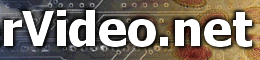


 In
the market for external video editing hardware, Pinnacle has been outshone
by a number of competitors, most notably Dazzle. The company has addressed
that little problem in two ways - launching a new generation of products,
led by the Studio MovieBox USB, and buying up Dazzle!
In
the market for external video editing hardware, Pinnacle has been outshone
by a number of competitors, most notably Dazzle. The company has addressed
that little problem in two ways - launching a new generation of products,
led by the Studio MovieBox USB, and buying up Dazzle!