|

Inside
the magazine
Self-help message board
Article reprints
How to contact us
Web links directory
Software downloads
Tips and advice
Fire-wire campaign
Subscribe today
Help Me, I'm new!
Fair pricing petition
Home

In
Software Downloads:
Adobe
Premiere 6 (trial)
Paint Shop Pro 7 (trial)
Tips
and Advice:
How to get started with
computer video editing
Fire-wire
Campaign:
Join our ongoing campaign
|
Roxio VideoWave
Movie Creator
 Software
for editing video and creating DVDs doesn't need to be expensive - Roxio's
VideoWave Movie Creator costs a mere £30. But is it money well
spent? Software
for editing video and creating DVDs doesn't need to be expensive - Roxio's
VideoWave Movie Creator costs a mere £30. But is it money well
spent?
A lot of DVD-related
hardware already comes with authoring software, so authoring programs
sold over the counter have to offer compelling reasons to buy. Roxio's
latest contender in the sub-£100 arena is the £30 VideoWave
Movie Creator all-in-one suite. This combines capture, editing, authoring
and burning tools, and has a collection of wizards to guide users through
the editing and burning stages.
The full retail version isn't greatly different from the free version
that comes bundled with the Archos DEx USB 2 DVD burner. It adds a content
CD, extra effects and better control over export settings.
Installation
In-pack is a 64-page manual, plus two CDs. One is the installation
disc for VideoWave Movie Creator (V1.5.545.0); the other is the contents
CD and carries video (AVI), audio (WAV) and still image (JPEG) files
for use as templates within StoryBuilder.
The wizard-based installation went smoothly, prompting for the content
CD to be loaded. Roxio recommends using the Full or Typical installation
options, which copy the contents CD to hard disk. The video files on
the CD were of NTSC frame-rate and size (30 frames per second and 640x480
pixels) but encoded as Indeo video 5.10. The stills were also 640x480,
and the audio clips at CD's 44.1kHz sampling rating, rather than either
of the two DV sample rates. Roxio told us that the video and stills
are re-rendered to true PAL - but having additional rendering isn't
ideal.
After the install, we had a few problems, so checked for updates here.
We downloaded three patches - all of which we'd strongly recommend users
to install. One (21.7MByte) is a general patch, circa February 03, that
sorts out a lot of bugs and brings Movie Creator up to V1.6.696.2 The
others are more recent - a 2.90MByte updater for the CD/DVD burning
engine (bringing it to V5.3.5), and an 808KByte drive updater (V5.3.5g)
that increases the range of supported burners, including the multi-format
Pioneer DVR-106 we planned to use.
Conclusion
We had fun using VideoWave Movie Creator - once we'd applied the
three patches. We liked the way users are guided through editing and
DVD authoring and think this will be appreciated by novice editors,
and even - at times - some experienced editors wanting to knock out
a test project in a hurry.
While output file options in Make Movie are easily understood, the more
experienced user can customise the settings - and we found it vital
to get the MPEG-2 quality settings correct at this stage, as there are
no further choices available before burning. We were disappointed by
the quality of real-time capture to MPEG-2, and didn't think that even
the quality of DVD-compliant MPEG-2 made from DV footage was anything
other than average.
The program's limited capabilities are sure to leave the more creative
editor wanting a lot more control, and the poor quality on-screen previews
in Viewscreen will soon become irritating to most users, given that
there's no way to preview on-going edits on an attached TV set.
Roxio also needs to sort out data rate options displayed for DVDs, and
text in the burn progress box in VideoCD/DVD Maker, which doesn't mention
DVDs.
Yet, Movie Creator does offer a cheap entry point to editing and authoring,
and one that ensures beginners feel relaxed and at home straight away.
That's sufficient reason for a lot of people to spend £30 - even
if they look for something more powerful once they've overcome their
fears and realised that anyone can make movies and put them on DVD.
Lisa Keddie
Read the full review
in December 2003's Computer Video magazine.
|
Recent features...
View
The Archive
Reviewed in this issue:
Adobe Premiere Pro 7
Adobe After Effects 6.0
Apple DVD Studio Pro 2
Pinnacle MovieBox USB
Roxio VideoWave Movie Creator
In December's news:
IBC
2003 Show report
Apple PowerBook overhaul
Pinnacle Edition relaunched
Avid FreeDV available for download
Pure Motion EditStudio 4 feature upgrade LaCie four-way external burner
Canopus's OHCI-friendly LetsEdit
LG five-way burner
Royalty-free animation
Royalty-free music scores
Double recording time DVD discs
|


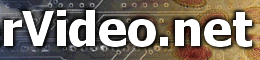


 Software
for editing video and creating DVDs doesn't need to be expensive - Roxio's
VideoWave Movie Creator costs a mere £30. But is it money well
spent?
Software
for editing video and creating DVDs doesn't need to be expensive - Roxio's
VideoWave Movie Creator costs a mere £30. But is it money well
spent?