|

Inside
the magazine
Self-help message board
Article reprints
How to contact us
Web links directory
Software downloads
Tips and advice
Fire-wire campaign
Subscribe today
Help Me, I'm new!
Fair pricing petition
Home

In
Software Downloads:
Adobe
Premiere 6 (trial)
Paint Shop Pro 7 (trial)
Tips
and Advice:
How to get started with
computer video editing
Fire-wire
Campaign:
Join our ongoing campaign
|
Computer Video
News
Sony Vaio PC/TV/VCR
 Edit-ready
Sony combined PC, TV, video recorder and audio system with FireWire,
USB 2.0 and DVD burner Edit-ready
Sony combined PC, TV, video recorder and audio system with FireWire,
USB 2.0 and DVD burner
It looks like nothing
else you've seen before, but Sony's PCV-W1 Vaio combines a desktop PC
with a TV/video recorder and audio system. It's due in October and is
designed to bring an edit-ready PC into the living room.
It measures 190mm deep, weighs 13.5kg, incorporates pseudo-surround
sound and has an integrated widescreen 17.5in WXGA (1,280 x 768) LCD
display. With the attached keyboard folded out, the W1 functions as
a PC. With it folded away, the W1 acts in one position as a TV set and
video recorder, and in another as an audio player - both with full IR
remote control.
The W1 comes with Adobe Premiere 6.0 LE, and has a single FireWire (i.Link)
port, four USB 2.0 ports and a 160GByte hard disk - giving plenty of
room for video editing and capturing TV broadcasts. There's a built-in
DVD burner, naturally, (a DVD-R/-RW unit, make/model unknown) that's
reckoned to write at single-speed to DVD-R and DVD-RW media, and to
burn CD-RW and CD-R as well.
Inputs are provided for composite video, S-video and L/R audio, plus
optical digital audio, as well as RF-in, line-in and mic-in. A V.90
modem and 100Base-T Ethernet networking are built-in, along with slots
for a Memory Stick and a PCMCIA (Type II) card.
The Vaio runs WinXP Home - rather than Microsoft's forthcoming Media
Center edition - and has a 2.8GHz Intel P4 processor, 512MByte of DDR333
RAM, and SIS 651 graphics with 32MByte of video memory. It ships with
four Sony applications that are accessible via the new Vaio Media management
interface.
The Click-to-DVD entry-level authoring program offers one-click, direct-to-DVD
recording to a Sony DVD camcorder (currently the PC105 or PC103), or
menu-based disc-creation from captured or saved content. Giga Pocket
is for TV viewing and programme recording where the viewer can start
watching a recording before it's finished.
Other Sony applications are Sonic Stage, for audio file management and
playback, and Picture Gear Studio for still image management and manipulation.
Adobe's Photoshop 6 LE is also installed for more advanced image editing.
Sony Electronics,
08705 111999; www.sony.co.uk
Snazzi analogue
and DV editing
V One extends Snazzi
range of Windows analogue/DV and MPEG editing solutions
V One Multimedia
is adding a fifth hardware/software package to its Snazzi range of analogue/DV
MPEG editing solutions for Windows.
Snazzi DV.AVIO, estimated price US$200, has a PCI card that supports
analogue/DV capture and output, and a range of video formats - DV, MPEG-1/2/4,
WMV and Div-X. The card carries two six-pin FireWire ports and a connector
for attaching the supplied analogue breakout box, featuring inputs and
outputs for composite video, S-video and L/R audio.
Like other Snazzi offerings, DV.AVIO comes with a healthy bundle of
software. Real-time hardware encoding and decoding uses Snazzi's DV
Studio AVIO capture and output program. Captured DV files are said to
be compatible with Adobe Premiere Pro, Ulead MediaStudio Pro and Microsoft
Movie Maker 2.
Also bundled are Ulead DVD MovieFactory 2, for creating menu-driven
VCDs or DVDs with slideshow support; InterVideo's WinDVD Creator Plus
for DVD authoring/burning, with MPEG-4 support; and InterVideo's WinDVD
4 software DVD player. The package also comes with Muvee autoProducer
DVD Edition. This provides automatic creation of finished edits with
added music in one of 24 styles, and burning of a final compilation
to VCD, SVCD or DVD, or export to the web.
Snazzi DV.AVIO is said to require a 1.8GHz P4 PC running Windows XP
with 256MByte of RAM, and a 1,024 x 768 Direct Draw-compatible graphics
card.
Holdan (UK distributor),
01457 851000; www.holdan.co.uk
Snazzi; www.snazzi.com
Easy CD/DVD creation
Pinnacle extends
Instant range of budget disc-creation software
Pinnacle has expanded
and upgraded its Instant range of budget CD/DVD duplication and creation
software for Windows.
Instant VideoAlbum (SRP £30, inc VAT) is new and allows discs
to be created in four easy steps - it's aimed at people who want to
share their videos on CDs or DVDs without the bother of learning how
to edit.
Step One is the importing of video files from hard disk or from a DV
camcorder with auto scene-detection. Step Two is for customising the
disc's menu (still or motion), buttons, music background and font. An
Edit Movie button gives access to basic clip editing and simple video
enhancing tools - colour correction, image-stabilisation, noise-reduction,
and picture brightness adjustment. Video can also be matched to a chosen
music clip using the SmartMovie feature.
The project is previewed in Step Three, using an on-screen remote controller,
before moving onto Step Four for one-click burn-to-disc. Here, three
picture quality (bit-rate) options can be selected. The Automatic option
tries to ensure that the video will fit on the disc using the highest
possible bit-rate to maximise quality. The other settings are Good quality,
with a 6Mbit/sec data rate, and Better quality (up to 8Mbit/sec). There
are options for more advanced settings, but Pinnacle's expectation is
that most users will leave well alone if they want a quick and easy
way to share video on disc.
The software comes with a disc labelling kit and has a built in applet
for designing disc labels and library case inserts. To speed up the
production process, the applet can be used even while discs are burning.
Some of Instant VideoAlbum's features are taken from Pinnacle's entry-level
disc authoring program Expression, which is part of the latest version
of the Instant CD/DVD software suite - SRP £45.
Instant CD/DVD V8 has programs for creating, burning and copying discs.
It's said to copy faster than the previous version, and has direct-to-disc
recording capabilities; backup utilities; and a lite version of Pinnacle's
entry-level Studio 8 DV editor.
InstantCopy 8 for CD/DVD duplication of non-copyright discs is also
included. This features high-speed mode and direct-to-disc recording
to shorten encoding and burning times without, it's said, affecting
quality. The suite has MP3 support from a new InstantAudio music management
and creation tool that integrates myMP3PRO - acquired when Pinnacle
bought Steinberg earlier this year. InstantAudio offers VST audio effects
and basic EQ features, and has support for WAV and AIFF files.
Other members of the suite are InstantWrite, an easy-to-use drag-and-drop
file burning tool that sits on Windows' desktop; InstantDrive, for previewing
DVD disc images saved to hard disc; and InstantCinema, for playback
of VCD and SVCD discs and DivX video files.
Pinnacle, 01895
424228; www.pinnaclesys.co.uk
Roxio's Toast
for 10
OS X-only Toast
CD/DVD burning program offers authoring, backup, better slideshow and
audio options, and writing over networks
Roxio is introducing
version 6 of its CD/DVD burning program Toast Platinum - a must-own
application for many Apple Mac users. Version 6, likely street price
£60 (inc VAT), will run only on Mac OS 10.2 or later.
OS 9 users aren't being abandoned, though. The company will continue
to sell V5 on-line. This runs on OS 9, as well as OS 10, and has even
been recently updated - to V5.2.1.
Version 6's headline features are its improved handling of audio, video
and stills, plus expanded video-disc-making capabilities. However, it
also offers something that, to our knowledge, isn't available with any
other program - Mac or Windows - the ability to write CDs and DVDs over
a network to a burner connected to a different computer, assuming each
Mac has the software installed.
Added to this, Roxio has licensed the Déjà Vu backup program
from Propaganda Products for use in V6. Features are said to include
scheduled backups and the ability to backup to CD, DVD or over a network.
While V6's interface will look familiar to existing users, it has been
changed in one very welcome way, it can multi-task between its various
tabs - audio, photo, data and video. It will be possible not only to
switch between one type of active project and another, but also to burn
any project without having to close others.
Although V5 can copy DVDs and transfer data to DVDs, it can't author
DVD Video discs, only VCDs. Version 6, though, has basic authoring for
both types of video disc, and SVCDs, too, along with limited editing
capabilities such as clip trimming and changing clip thumbnails.
The new version is also said to be able to capture from DV, carry out
direct-to-DVD burns of incoming DV - if the host Mac is fast enough
- and rip VOB files from DVDs that aren't copy-protected. Version 5
has very limited slideshow capabilities through the inclusion of the
iView applet - which doesn't run natively under OS X. But V6 can itself
create a variety of basic slideshows - and burn them to DVD, VCD or
SVCD if required - and comes with a more sophisticated application,
Motion Pictures, for making slideshows with features such as image zooms/fades
and added audio.
Roxio says that Toast 6 integrates well with the programs in Apple's
iLife suite, accepting files dragged directly out of iTunes, and importing
video files created in iMovie.
The CD Spin Doctor applet - used for creating CDs from LPs - has been
reworked to make it compatible with VST audio plug-ins and to let users
listen to recordings while they are being made. It also has auto track-detection
(with sensitivity adjustment), so that CDs will conform to the CD Audio
standard.
Roxio, 0049 2405
45080; www.roxio.co.uk
Adobe uses MainConcept
MainConcept Codecs
integrated in Adobe Premiere Pro and Encore DVD
MainConcept says
that its Codec technology is fully integrated into the latest version
of Adobe's video editing software Premiere Pro (news, September 2003,
p7), and used to turn DV into MPEG in Adobe's DVD authoring program
Encore DVD (news, June 2003, p7).
In Premiere 6.5, MC's MPEG Codecs were part of a separate plug-in. In
Pro, though, the Codecs - which offer two-pass MPEG-2 encoding - are
in a new interface called the Adobe Media Encoder, from where all file
export is handled, including Windows Media 9, RealMedia 9 and AAF.
MainConcept's DV Codec is also used in Pro behind the scenes - in Pro's
key new development of native YUV processing, credited with improving
real-time capabilities.
MainConcept, +49
241 401080; www.mainconcept.com
Adobe, 0870 6060325; www.adobe.co.uk
Multi DVD burner/printer
Primera automated
Disc Publisher burns and prints up to 50 DVDs in a session
Disc duplication
and printing specialist Primera is offering a CD/DVD publishing system
for Mac or Windows that combines automated multiple disc duplication
(using a built-in Pioneer DVR-106 burner) with a full-colour, 2,400
dpi (dots per inch) CD/DVD printer.
The Bravo Disc Publisher - £2,110 inc VAT - can burn and print
to up to 25 inkjet-printable DVDs in a session, or double that number
by adding a £77 Kiosk Mode Kit, complete with a 50-disc output
bin and metal tray. The Pioneer DVR-106 (review, October 2003, p42)
is reckoned to write to DVD-R (4x), DVD+R (4x), DVD-RW (2x), DVD+RW
(2.4x), CD-R (16x) and CD-RW (10x).
The printer uses two cartridges - one three-colour (CMY) and one black
- and works with inkjet-printable media at a claimed maximum resolution
of 2,400 x 1,200 dpi. Primera says any inkjet-printable media can be
used, but recommends discs from Maxell, Verbatim, PrintWrite and Imation.
Two connections to a computer are required - FireWire for sending data
to the burner, and USB for robotic control and printing. The units ships
with either Mac or Windows software, but an extra £229 buys both.
Windows software includes Prassi PrimoDVD 2.0 CD/DVD publishing and
SureThing v3.12 CD labeller, as well as the Bravo printer driver. The
Mac software has the printer driver bundled with Discus for Primera
v2.72 disc labelling software, and CharisMac Discribe v5.2 CD/DVD duplication
software.
Minimum requirements for Mac are said to be Mac OS 10.2.x; a 700MHz
PowerPC G4 processor; 128MByte of RAM; and 6GByte of free hard drive
space for creating DVDs. Windows is said to require XP or 2000 (each
with an NTFS drive partition); a 700MHz PIII CPU; 256MByte of RAM; and
5GByte of free hard drive space. Watch out for a review in a coming
issue.
Microboards Technology
(UK distributor), 01789 415898; www.microboards.co.uk
Primera, +49 611 927 770; www.primeraeurope.de
DVD VR to QT
under Mac OS
Software Architects'
Mac program converts DVD VR files into 21 QuickTime-compatible formats
Software Architects'
GreatVideo! v2.0 is a $100 standalone Mac OS program that's said to
perform easy drag-and-drop conversion of VR-format DVD video files (PAL
or NTSC) into 21 industry-standard video file formats compatible with
QuickTime 5 or 6, for use in editing software such as Apple Final Cut
Pro 4 (review, October 2003, p26) and Adobe Premiere.
The QT-compatible file-format list includes DV (PAL and NTSC), DVCPRO
(PAL), component video, MPEG-4 video, Sorenson, Sorenson 3, Cinepak,
Intel Indeo Video, Motion JPEG A and B, H.261, H.263, Video Planar RGB,
BMP, Photo-JPEG, PNG, TIFF and TGA.
GreatVideo! 2 is also said to support one-step MPEG-2 compression and
file conversion to DVD video player format (VOB files), and mastering
to DVD-R/-RW, DVD+R/+RW and DVD-RAM, with support for many brands of
burner, including multi-format models.
In addition to VR video file and VOB format support, the program is
said to be compliant with the Optical Storage Technology Association
(OSTA) specifications for UDF formats.
System requirements are given as Mac OS 9.x or 10.2 (or later); 128MByte
RAM (256MByte recommended); 5GByte free hard disk space; and QuickTime
V5.0 or QT Pro v5.0 (or later) - V6.0 recommended.
Software Architects Inc, 01 425 487 0122; www.softarch.com
Greater Contour
control
ShuttlePRO V2 edit
controller with two extra programmable buttons and improved jog-shuttle
The MkII version
of Contour Design's ShuttlePRO jog-shuttle edit controller for Windows
and Mac (SRP £99 inc VAT) is now available.
ShuttlePRO V2 - compatible with Mac OS 9.x and OS 10.1 or later; and
Win98 or later - has two extra programmable buttons (15 in total) and
a redesigned jog-shuttle knob for improved frame-by-frame navigation
and control. Nine of the 15 programmable buttons have removable keycaps
for easy labelling.
The software supplied with the USB controller supports macros, allowing
the programming of different command sequences into a single button.
It's also claimed to monitor the current application and automatically
switch to the settings programmed for that application. It comes pre-configured
for many video editing programs, including Apple Final Cut Pro 4 (review,
October 2003, p26), Canopus DVStorm, and Ulead MediaStudio Pro 7 (review,
August 2003, p28). A complete list, along with downloadable updates,
can be found at: www.contourdesign.com/shuttlepro/sp-apps.htm.
Other changes include a move from silver to black, and a jog wheel made
of heavier brushed metal - meant to give greater accuracy and a more
professional feel. The inner jog ring rotates through 360 degrees in
both directions for moving from frame-by-frame. The outer, rubberised,
spring-loaded shuttle knob is said to operate faster than before for
forward and rewind actions.
Contour Design,
020 8731 1410; www.contourdesign.com
Defragmenting
-/+VR DVDs
CyberLink's PowerProducer
2 disc-creation software defragments VR DVDs
A disc defragmentation
tool in V2 of CyberLink's PowerProducer CD/DVD creation program is said
to tidy up the content of rewritable media, making extra space available
and improving playback performance.
The feature comes into its own with DVD-VR or DVD+VR discs that have
been repeatedly re-edited - something that can cause severe fragmentation
- and works like a hard disk defragmentation utility, shuffling the
content until individual files are contiguous, rather than spread around
the disc.
PowerProducer 2 is a wizard-based program for capturing and editing
video; creating slideshows; customising disc menus; and burning content
to disc. It uses smart technology to only encode parts of an MPEG project
that have been edited - to cut down on rendering times. There's also
direct-to-disc capture - similar to that found in Sonic's MyDVD - where
footage is captured, encoded, then automatically burnt to disc.
Other features and enhancements with V2 include direct copying of CDs
and non-CSS-protected DVDs; video import from DVD play lists, DVD Video
discs (if non-CSS protected) and -/+VR media; improved MPEG-2 encoding;
customisable menu backgrounds; additional audio tracks; and stills-import
direct from digital stills cameras.
Koch Media (UK distributor);
01256 707767; www.kochmedia.co.uk
CyberLink; www.gocyberlink.com
Read more news
in November 2003's Computer Video magazine.
|
Recent features...
View
the archive
Reviewed in November's
issue:
Epson
Stylus Photo 900
Canopus ProCoder 1.5
Matrox RT.X100 Xtreme
Sony Vaio GRT715M
In November's
news:
Sony
Vaio PC/TV/VCR
Snazzi analogue and DV editing
Easy CD/DVD creation
Roxio's Toast for 10
Adobe uses MainConcept
Multi DVD burner/printer
DVD VR to QT under Mac OS
Greater Contour control
Defragmenting -/+VR DVDs
|


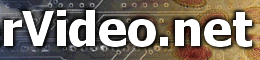


 Edit-ready
Sony combined PC, TV, video recorder and audio system with FireWire,
USB 2.0 and DVD burner
Edit-ready
Sony combined PC, TV, video recorder and audio system with FireWire,
USB 2.0 and DVD burner