|

Inside the magazine
Self-help message board
Article reprints
How to contact us
Web links directory
Software downloads
Tips and advice
Fire-wire campaign
Subscribe today
Help Me, I'm new!
Fair pricing petition
Home

In
Software Downloads:
Magix Video Deluxe Plus
Vegas 4.0
Tips
and Advice:
How to get started with
computer video editing
Fire-wire
Campaign:
Join our ongoing campaign
|
Dazzle/Pinnacle
Digital Video Creator 90
 There
are a number of ways of bringing analogue footage into a PC for editing
and DVD authoring, one of the latest being Pinnacle's low-cost USB 2
external capture box, but how does this low-cost offering shape up? There
are a number of ways of bringing analogue footage into a PC for editing
and DVD authoring, one of the latest being Pinnacle's low-cost USB 2
external capture box, but how does this low-cost offering shape up?
Plenty of people
have analogue video footage that they want to edit or put on DVD, and
there's plenty of options for doing this. Our preferred route would
be an internal PCI digitising card, but that option isn't open to users
of laptop PCs or to many desktop PC users - either those without free
PCI slots or those unwilling to get their hands dirty inside their PC.
In these situations, the best choice is an external USB or FireWire
capture device such as Pinnacle's £45 offering, the Dazzle-branded
Digital Video Creator 90. The DVC90's pocket-sized box connects to a
PC via a captive USB 2.0 cable. It has inputs for composite, S-video
and L/R audio and can convert from VHS, VHS-C and 8mm, as well as from
S-VHS, S-VHS-C and Hi8.
The box comes with two pieces of software - Pinnacle's Studio 9 QuickStart
editing and DVD authoring package (in effect, Studio 9 with the brass
knobs removed) and Hollywood FX for Studio, for creating transitions
between scenes (this, too, with trimmings removed).
Studio 9 QuickStart allows only a single menu strand per DVD project,
and its menus and buttons can't have moving images. Title-rolls and
crawls are disabled, too, and it's not possible to split audio and video
edits, either, so there's no easy way to produce seamless scene-changes.
Surround-sound is also disabled, but that seems reasonable given that
the video being captured will only have mono or stereo audio. On the
plus side, QuickStart is able to bring in and output digital video via
FireWire, bypassing the DVC90 hardware.
It's possible to upgrade to the full Studio 9 program and to buy sets
of enhanced Hollywood FX transitions, but neither is particularly cheap
- about £46 (inc delivery and VAT) for Studio and £10 for
each set of 16 advanced effects.
Conclusion
The Dazzle package is low-cost and easy to use but, since the hardware
leaves much of the work to the PC, it needs a well-spec'd PC.
Pinnacle's Studio software, as we've said many times, is great in terms
of ease of use and having features that most budget editors lack. Trouble
is, the QuickStart version supplied in this package lacks a good few
features that distinguish the full version from its rivals. Also, as
we've seen here, Studio can be a swine when it doesn't behave.
There is, we think, something very wrong with the way in which Studio
burns DVDs. After all, we were able to successfully burn these same
projects to DVD using another company's software - Roxio's, in this
case.
About the only other possible explanation is that Studio's progress-reporting
tools are so poor that they failed to show us the state of the burns,
and we falsely concluded after a long wait that burning had ground to
a halt. But, if that turns out to be the explanation, it's probably
even more of a reason for steering clear of this package and Studio
in general until Pinnacle finally sorts things out.
Yianni Kyriacou
|
Recent features...
View
The Archive
Reviewed in this issue:
Dazzle
DVC90
Red Giant Magic Bullet Editors
Serious Magic DV Rack
Serious Magic Ultra
Siren Opticopy
In December's news:
Pinnacle
Edition 6
Ulead CD & DVD PictureShow
Premiere Elements
Sony HDR-FX1
|


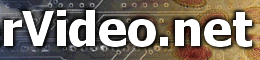


 There
are a number of ways of bringing analogue footage into a PC for editing
and DVD authoring, one of the latest being Pinnacle's low-cost USB 2
external capture box, but how does this low-cost offering shape up?
There
are a number of ways of bringing analogue footage into a PC for editing
and DVD authoring, one of the latest being Pinnacle's low-cost USB 2
external capture box, but how does this low-cost offering shape up?