|

Inside
the magazine
Self-help message board
Article reprints
How to contact us
Web links directory
Software downloads
Tips and advice
Fire-wire campaign
Subscribe today
Help Me, I'm new!
Fair pricing petition
Home

In
Software Downloads:
Magix Video Deluxe Plus
Vegas 4.0
Tips
and Advice:
How to get started with
computer video editing
Fire-wire
Campaign:
Join our ongoing campaign
|
Red Giant Magic
Bullet Movie Looks
 High-quality
film-look filters don't have to break the bank. Magic Bullet Movie Looks
is available as a free trial with a low-cost upgrade High-quality
film-look filters don't have to break the bank. Magic Bullet Movie Looks
is available as a free trial with a low-cost upgrade
In testing Red Giant's
big film-look effects package, Magic Bullet Suite, two of our biggest
complaints were the software's high price (£825), and the fact
that it isn't available for use with popular editing programs. That's
not the end of the story, though. Users of Adobe Premiere Pro are given
the opportunity of downloading something called Magic Bullet Movie Looks
when they register the software. And, as a mere 630KByte download, there's
really no reason why they shouldn't grab it there and then.
Magic Bullet Movie Looks lacks the immense degree of control offered
by its big brother (or any real degree of control at all, for that matter),
but it's still a worthwhile addition to the editor's toolbox. The basic
download offers ten ready-made movie-grading effects filters, and the
opportunity to add another 40 for an online payment of US$49.
Free stuff
The free plug-in installs into the Video Effects directory of Premiere
Pro's Effects palette, in its own sub-folder called Magic Bullet. There's
only one plug-in there, Movie Looks, and it's applied by dragging onto
a clip or sequence on the timeline. In Premiere's effects control window,
users can choose the effect type, opt to preserve alpha channels, and
blend the effect with the original footage to reduce the effect if need
be.
Ten preset looks are provided for free. Artistic is a rich and dramatic
black-and-white filter with a healthy dose of diffusion. Bistro, on
the other hand, is rich and heavily saturated, apparently designed to
emulate the look of the film Amelie. There are three general filmic
filters, called Filmic, Filmic Cool and Filmic Warm, which do pretty
much what their names suggest - adding filmic tones to the picture with
warmer or cooler variations to suit the mood you're trying to create.
Two versions of the green-tinted Matrix-inspired filter are provided
- Neo Light and Neo Dark - as are two aged-looking War Epic looks and
a red-tinted sepia tone.
Premiere's real-time preview capabilities allow individual frames to
be inspected - and even some jerky scrubbing through the timeline if
you're running a fast system. FireWire output also allows results to
be fed through a camcorder, DV deck or AV/DV converter box for viewing
on a TV set or video monitor. This is essential for any colour-correction
processes - especially when working on a laptop where a change in viewing
angle can give a different impression of contrast and saturation.
Conclusion
Applying film-look filters in an editing program will make a lot
more sense to many editors than bringing over a finished project for
re-working in After Effects. And, even with limited controls, Magic
Bullet's Movie Looks is a great addition to Premiere Pro's effects palette,
and we can see it being used far more often than many of the crazy emboss,
watercolour, mosaic or pencil-sketch filters that come supplied as standard
with almost every DV editor.
The long rendering times are a pain, but immediate DV output from the
timeline gives a pretty good idea of how projects will look before committing
to the long haul of export. For short-form projects, this shouldn't
be too traumatic. Movie Looks is a first-rate plug-in, at a keen price,
and we hope to see it developed for a range of editing programs in the
near future.
Peter Wells
Read the full review
in July 2004's Computer Video magazine.
|
Recent features...
View
The Archive
Reviewed in this issue:
Roxio Easy Media Creator 7
Lumidium
DigiRostrum DV Ken Morse Edition
Total
Training for Adobe After Effects 6
Red
Giant Magic Bullet Movie Looks
In July's news:
Sony
DVD Architect and Vegas go pro
Premiere Pro upgrades
Updated Adobe Video Collection
Apple authoring MkIII
Canopus Imaginate: Part II
Smarter After Effects
Bringing Dolby Digital 5.1 home
Sony shrinks DVD camcorders
Mac tracker
Graphics cards get interesting - and faster, too
£999 Tiny Athlon 64 laptop
|


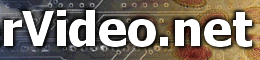


 High-quality
film-look filters don't have to break the bank. Magic Bullet Movie Looks
is available as a free trial with a low-cost upgrade
High-quality
film-look filters don't have to break the bank. Magic Bullet Movie Looks
is available as a free trial with a low-cost upgrade