|

Inside
the magazine
Self-help message board
Article reprints
How to contact us
Web links directory
Software downloads
Tips and advice
Fire-wire campaign
Subscribe today
Help Me, I'm new!
Fair pricing petition
Home

In
Software Downloads:
Magix Video Deluxe Plus
Vegas 4.0
Tips
and Advice:
How to get started with
computer video editing
Fire-wire
Campaign:
Join our ongoing campaign
|
NEWS
Sony DVD Architect
and Vegas go pro
 DVD
Architect adds real-time external previewing, subtitles, multiple audio
tracks and timeline, while Vegas gains improved customisation, better
MPEG support, network rendering and HD capabilities DVD
Architect adds real-time external previewing, subtitles, multiple audio
tracks and timeline, while Vegas gains improved customisation, better
MPEG support, network rendering and HD capabilities
Updated versions
of DVD Architect and Vegas - the flagship NLE programs Sony acquired
when it took over Sonic Foundry's desktop software division - are now
available, and look to offer a number of improvements over the last
versions (review, Jun 03, p34) that boost their professional credentials.
Vegas 5 costs £369 (inc VAT) as an electronic download (£132
for an upgrade) and £464 for the retail version, while Vegas with
DVD Architect 2 is £527 if downloaded (£164 for an upgrade).
The retail pack is £544 and also comes with Boris Graffiti 3.0
LTD for enhanced 2D and 3D titling, and the Magic Bullet Movie Looks
effects plug-in (review, p50).
Headline new features in DVD Architect 2 include real-time preview to
an external monitor via a FireWire camcorder; support for multiple subtitles
and up to eight audio tracks; a fully-fledged timeline; the ability
to import separate elementary audio and video streams; and programmable
end-actions for menus and media - so, for instance, a playfirst video
background could be set to loop, halt or start the DVD playing at the
first menu. All windows are dockable on any edge of the interface or
can be floated - alone or grouped in palettes.
The most obvious and immediate improvement in Vegas 5 is the addition
of scrubbing on the timeline and in the trim window (video-only, mind).
In previous versions, dragging the edit cursor along the timeline merely
marked out an area of the timeline. Similarly, pressing the space bar
while the timeline or trim window is playing now stops the edit cursor,
rather than causing it to jump back to its original position - something
that confused editors used to working with other programs.
Improved MPEG-2 creation includes a two-pass variable bit-rate encoding
option and support for Transport stream - the format used by HDV cameras.
High Definition 4:2:2 is supported and six HD presets are available
from 720-24p (1,280 x 720, 23.976 fps) up to 1080-60i (1,920 x 1,080,
29.970 fps). Integration with DVD Architect is improved, and it's now
possible to type in text for multiple sub-titles and have this brought
into DVD Architect 2 - V1 had no sub-title support at all.
Vegas 5's main interface is more customisable than V4's. Keyboard shortcuts
can be changed as required and transferred as a set to other PCs. Any
of the program's windows can be floated, and any of ten different interface
layouts can be instantly recalled - improving usability with dual monitors.
Pros will also appreciate the addition of network rendering. Render-only
versions of Vegas can be installed on two additional PCs, though it's
not possible to remotely render MPEG-2, AC-3 or MP3 - presumably to
avoid paying three lots of encoder license fee for each type of file.
Macromedia Flash .swf files can be imported into Vegas and into DVD
Architect, too.
With V5, it's possible to add pointers in the clip bin to selected portions
of clips, not just whole clips, without affecting the original clip
or wasting space creating a new video file for each sub-clip. Also on
the long list of new features are 3D track-motion and compositing; keyframable
Bezier masks; support for external hardware control boxes including
joysticks, Contour Shuttle and the Mackie Control; and real-time control
during playback of volume and audio/video effects.
The list continues with the ability to record audio into multiple tracks
while playing back the timeline; the option to create videos with 5.1
surround sound suitable for playback in cinemas (which have different
speaker layouts to home audio systems - see image, left); support for
independently applying plug-ins to all six surround-sound channels;
instant reverse of audio or video on timeline; import of Acid music
loops; real-time pitch-shifting (one semitone at a time); and changing
the opacity or volume of multiple clips simultaneously.
MVS (UK distributor),
0845 456 0801; www.mvsdigital.com
Sony Pictures Digital, Sony https://mediasoftware.sonypictures.com
Premiere Pro upgrades
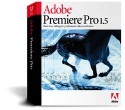 Adobe
updates Premiere Pro to V1.5, adding improved project management, effects
and After Effects integration, plus support for HD and Panasonic's 24P/24PA
format Adobe
updates Premiere Pro to V1.5, adding improved project management, effects
and After Effects integration, plus support for HD and Panasonic's 24P/24PA
format
Less than a year
after the launch of Premiere Pro (review, Dec 03, p30), Adobe is updating
its flagship video editing program to V1.5, adding features it says
users want and that consolidate the software's professional credentials.
The full retail version remains at £617 (inc VAT). Upgrades cost
£81 from Pro V1.0 and £199 from earlier versions - both
with carriage on top.
Among the notable selling points are a revamped Project Manager, enhanced
effects, improved integration with Adobe After Effects and Encore DVD,
and support for High Definition (HD) and Panasonic's 24P/24PA camcorder
format.
The Project Manager tool is said to quickly remove any unused content
from a project, and to group media in one location on hard disk for
improved archiving and content management. Adobe says that more precise
audio editing is now possible by choosing to snap audio edits to specifically
selected intra-frame samples. There are also two audio filters - DeHummer
for removing background hum and DeEsser for getting rid of sibilance
or hiss from speech.
Pro V1.5 has enhanced Bezier-keyframing controls for creating smoother
motion paths to animate objects more naturally on-screen. An automatic
Bezier option is also available in the Effects Controls and timeline
for automatically smoothing a path.
Customised preferences for each keyframe in an effect can now be saved
as a preset for reapplying to another effect. True 3D OpenGL-based effects
created by the PC's graphics card, rather than the CPU, are reckoned
to produce more realistic rolls and page curls, even as the image is
rotated.
Four filters from Adobe Photoshop for improving image quality have been
added - Auto Levels for adjusting each colour channel to correct contrast
and colour cast; Auto Color for adjusting mid-tones; Auto Contrast for
sharpening contrast to put more detail in light/dark areas; and Shadows/Highlights
to improve over/underexposed areas of the picture.
Plug-ins for After Effects (V6 review, Dec 03, p48) are said to be accessible
from within Premiere Pro, adding many more visual effects to a project,
with content able to be copied and pasted between the two programs.
And, Premiere Pro can now create markers that can be imported with projects
into Encore DVD.
The program has gained EDL-import capability (earlier versions were
limited to export only) and in/out support for AAF (Advanced Authoring
Format) - the multimedia file format that simplifies the exchange of
digital media (with metadata) across platforms and between systems and
programs.
Import, edit and export of HD content at resolutions of 480p, 720p and
1080i is reckoned to be included using supported third-party hardware.
And, support in V1.5 for capture of 24P progressive scan content means
that the program is compatible with Panasonic camcorders such as the
AG-VX100E DV camcorder (news, Dec 03, p8).
Minimum (recommended) system specs are said to be Windows XP; 800MHz
PIII CPU (3GHz P4 processor); 256MByte RAM (1GByte); 800MByte spare
hard disk space for installation; a1,280 x 1,024, 32-bit colour graphics
adapter (OpenGL); and a DirectX-compatible sound card (multi-channel,
Asio-compatible for surround-sound).
Adobe UK, 020 8606
4000; www.adobe.co.uk
Updated Adobe
Video Collection
Adobe bundles Premiere
Pro 1.5, After Effects 6.5, Encore DVD 1.5 and Audition 1.5 for £1,075
Version 2.5 of Adobe's
money-saving Windows Video Collection suites include the latest program
versions - Premiere Pro 1.5 for video editing, After Effects
6.5 for video compositing, editing and animation (news, p11), Encore
DVD 1.5 for DVD authoring, and Audition 1.5 for
soundtrack creation.
Prices are £1,075 (inc VAT), Standard version, and £1,569
for Professional - with Photoshop CS and the Pro edition
of After Effects 6.5. Upgrading to
either costs £206.
Encore DVD V1.5 features workspaces, a larger library selection, playlists,
QuickTime file import, and Photoshop CS integration for making changes
to menus that are immediately seen in Encore.
Audition V1.5 has hotkeys for switching between different views - waveform,
multitrack (timeline) and for CD burning. Thumbnails of video clips
can now be seen in the timeline view. There's also support for AVI,
Raw DV, MPEG and WMV import, and files can be previewed directly from
the browser.
Other notables in Audition 1.5 are 500 extra music loops; 20 customisable
sample sessions; 'true' VST plug-in support; time-stretching (without
changing pitch); pitch-correction; a sequencer; and ReWire for importing
sequences. There's also an auto click/pop eliminator, plus fitting stereo
music to a surround sound environment; Center Channel Distractor for
removing part of mix (vocals, say);
and a healing brush (much like Photoshop's) for removing unwanted sounds
such as a cough.
Adobe UK, 020 8606
4000; www.adobe.co.uk
Apple authoring
MkIII
Storyboard view,
more transitions, HD-to-SD MPEG-2 encoding, and DTS and AC-3 audio support
are just some of DVD Studio Pro 3's features
Apple's professionally-featured
DVD authoring program DVD Studio Pro (V2 review, Dec 03, p38) has had
a significant overhaul and a slight price cut to £349 (inc VAT)
- upgrades are £139.
New features in V3 are said to include an overview mode showing the
connections between assets in an easy-to-grasp graphical form; more
transitions; support for all professional audio formats (including DTS
and AC-3); HD to SD MPEG-2 encoding; and improved integration with Adobe
Photoshop and a number of Apple programs, notably the forthcoming HD
version of the Final Cut Pro editor, and the all-new real-time motion-graphics
program Motion.
The graphical view looks a bit like a free-form storyboard with thumbnail
images in a series and arrows showing links, and any element on view
can be edited with a click. This overview can be printed to show clients
how the DVD looks and is navigated.
Studio Pro 3 has 30 additional transitions for adding to menu buttons,
slideshows or video clips. These include blur, rotate and wipe effects
said to preview in real-time and require no separate track. There are
also alpha transitions for blending menus, titles and video.
Projects can be authored using DTS multi-channel, Dolby Digital Professional
(AC-3) and stereo audio. A.Pack for Dolby Digital AC-3 audio encoding
is included, as before, and WAV, QuickTime (single or multi-channel),
AIFF and Sound Designer files can all be used.
Projects can be roughed out quickly in iDVD 4 and then imported into
DVD SP3 to be finalled. Finished projects can be output to DVD-R as
working DVD Video discs or to hard disk as a disc images, and - for
commercial mastering - can be saved to hard disk, DVD-R or DLT (Digital
Linear Tape).
Version 1.2 of Apple's MPEG-2 encoder Compressor is included and offers
two-pass variable bit-rate encoding, plus encoding of High Definition
content to SD MPEG-2 quality video. Settings are said to be adjustable
in real-time to judge changes in video quality.
Photoshop content can be edited within Studio Pro, and it's also possible
to import elements from various Apple programs, including chapter markers
created in Final Cut Pro, titles from LiveType and royalty-free music
from Soundtrack. Animated menus and titles created in Motion can be
added to a DVD SP3 projects and edited in Motion with the changes automatically
updating over in the authoring program.
Minimum (recommended) system requirements include Mac OS X 10.3.2; 733MHz
PowerPC G4 Mac; 256MByte RAM (512MByte); AGP graphics card with 8MByte
video memory (32MByte); and QuickTime 6.5.
Apple UK, 0800 783
4846; www.apple.com/uk
Canopus Imaginate: Part II
Lower-price MkII
Canopus still-image animation program adds storyboard, multiple-image
support, templates and wizards
Despite adding lots
of new goodies in
V2 of its Windows still-image animation program Imaginate, Canopus has
priced the software below the original (review, Feb 03, p54) - at an
SRP of £140 (inc VAT), compared with £175. Upgrades from
V1 are £34
Key new features include storyboard editing, with support for multiple
images, not just one; the ability to add and
edit a soundtrack; and a collection of
productivity tools said to make project setup and configuration much
simpler.
Multiple image file formats (BMP, JPEG, PSD, JNG, PNG, TIF, IFF, MNG,
TGA, PCD and PCX) can be dragged to and arranged on Imaginate's storyboard
to create photo montages, slideshows and presentations with or without
dissolves.
Version 2 has smart wizards giving control over camera movements, video
effects and scene lengths, plus over 190 preset camera-motion templates
for applying panning and zooming actions - though a camera's size, rotation
and 2D/3D positioning can still be adjusted as with projects designed
from scratch. Each aspect of a sequence can now be keyframed - as can
camera blur to make things more realistic - and users can
control the ease in/ease out properties
of each camera movement in the new Spline Editor window.
Audio (WAV, MP3, WMA, WMV, AIF, AVI, MPEG and ASF) can be imported to
add narration or music to projects. Editing is carried out with an audio
trimmer offering controls for setting in/out-points, adding fades and
adjusting project duration to match an audio clip's length.
Video is exported in 4:3 or 16:9 format as uncompressed RGB AVI, (Microsoft)
DV, or using any DirectShow AVI Codec. Imaginate 2 is said to be able
to use any additional video Codecs installed on the same system, such
as DivX or Canopus DV.
Minimum system requirements include Windows XP/2000 Pro; 800MHz Intel/AMD
Athlon CPU; 256MByte RAM; and DirectX 9.0. Watch out for an early review,
and also check out Lumidium's powerful £50 competitor DigiRostrum
DV (review, p46)
Canopus UK, 0118
921 0150; www.canopus-uk.com
Smarter After
Effects
FireWire previewing,
disk caching, enhanced text animation, animation presets and lots more
features in AE 6.5
Enhancements with
V6.5 of Adobe's Mac/Windows video compositing, editing and animation
program After Effects are said to include FireWire previewing, disk
caching, animation presets, more plug-ins, an improved Clone tool and
better text animation.
There are two editions - Standard (£664 inc VAT) or Professional
(£1,075). Pro builds on the Standard edition's core 2D/3D compositing,
animation and effects engine, adding an advanced particle system, scripting,
network rendering, 16-bit per channel colour and extra audio effects.
Upgrading costs £81 from either edition of V6 (review, Dec 03,
p48) and £199 if moving to the Standard edition from earlier versions
or £288 to Pro.
Real-time performance in V6.5 is reckoned to have had a big boost, thanks
to the use of disk caching. Previous versions relied solely on having
loads of system RAM; the new arrangement uses continuous background
rendering to disk.
Projects can also now be previewed full-screen via FireWire using a
TV set or monitor connected to a DV camcorder or VCR. FireWire previews
are available in the Composition window and also as each frame is processed
for output in the Render Queue.
Among the 60-plus additional effects in the Standard edition are Smoke,
Sparks and Blazing Rays of Light, while Pro adds another 30 16-bit effects
including a Photo Filter that uses a colour layer to warm or cool footage.
More than 250 customisable text animation presets have been added. Text
enhancements include setting blend modes between characters; randomising
the order in which the range selector affects text in an animation;
and writing scripts to automate text changes in animations (Pro only).
The Advanced Clone tool now has a visual overlay of the clone source
so that source and target can be seen together, and five presets can
be saved and accessed from the Paint palette for quickly making the
same cloning change over several shots. Pro also adds improved control
over tracking a layer's scale, and editing the motion path of a track
point.
There are new grain-management tools for making video look more like
film, or matching grain differences between different film stocks. Colour-correction
tools allow fine-tuning in the HSL, RGB, CMY and YcbCr colour spaces
with Colour Finesse's waveform monitor, vectorscope, histogram and correction-curve
displays. These are paired with automatic colour-correction tools for
contrast, colour, and shadow and highlights detail as found in Premiere
Pro 6.5.
Improved integration with Premiere Pro includes importing Premiere Pro
projects - reducing file size and production time. And, content can
be copied and pasted or dragged and dropped between the two programs.
Encore DVD menus can also be imported into AE 6.5 to create buttons
with effects (multi-coloured glow, lightning, lens flare).
Other notable features include MPEG-2 export (Windows only) for working
with DVD projects; expanded OpenGL graphics-card support for more accurate
effects previewing; and wider compatibility with third-party programs
using support for AAF and OMF (Avid) files.
Minimum (recommended) specs for Windows are XP with SP1 or 2K with SP4;
a PIII or P4 CPU (multi-processors); 128MByte RAM (256MByte); QuickTime
6.5; DirectX 9.0b; and a 24-bit colour graphics card (OpenGL card).
Things are similar for Macs, except that AE 6.5 needs OS X 10.3.2 and
a PowerPC CPU (G5 processor).
Adobe UK, 020 8606
4000; www.adobe.co.uk
Bringing Dolby
Digital 5.1 home
Dolby cuts cost
of producing DIY DVDs in 5.1 surround sound
Dolby Laboratories
says its licensing program for Dolby Digital 5.1 Creator
technology allows software developers to produce lower-cost consumer
DVD authoring programs for mastering DVD soundtracks in 5.1-channel
discreet
surround sound.
The move comes after the rapid increase in consumer DVD making and should
mean that more creators of DIY DVDs will be able to afford to use 5.1
Dolby.
That will help them get more (or better quality) video footage on DVD
discs, since
a 5.1 track takes less space up than stereo PCM.
Dolby Laboratories;
www.dolby.co.uk
Sony shrinks
DVD camcorders
Sony's cuts weight
and size of its USB 2.0-equipped DVD camcorders
Sony latest DVD
camcorders - the DCR-DVD201E (SRP £750 inc VAT) and DCR-DVD101E
(£650) - are much lighter (by 150g) and smaller than their predecessors,
the DVD200 and DVD100.
The USB 2.0-equipped cams record to 8cm DVD-R or DVD-RW discs, with
MPEG-2 content laid down at one of three variable bit-rates - 9Mbit/sec
(20-minutes' recording), 6Mbit/sec (30min) or 3Mbit/sec (60min).
Both are said to be able to record in 16:9 widescreen, but the DVD201
has a megapixel CCD and is reckoned to film in true 16:9 format by using
the whole area of the CCD - providing higher picture resolution and
a wider viewing angle with the Carl Zeiss Vario-Tessar 10x optical zoom
lens.
Chip size in the DVD201 is 1/4.7in, compared with 1/5in for its forerunner,
the DVD200, but effective pixels for video remain the same at 690,000.
The DVD101 has a smaller, 1/6in, CCD (400,000 effective pixels for video).
Maximum JPEG stills resolution to disc is 1,152 x 864 pixels for the
DVD201 and 640 x 480 for the DVD101.
The new-design 2.5in LCD screen on each camcorder is reckoned to give
a brighter picture for use in high-contrast situations, and also has
a start/stop button on the LCD frame itself - as well as at the rear
- making self-filming easier.
A four-way dial on the lens barrel is used for adjusting manual focus
and exposure levels and navigating through the menus - on/off buttons
for manual focus and exposure are concealed under the LCD screen. Sony
says that the release system for loading and unloading discs has improved,
and opens much quicker than before.
Claimed continuous recording time with the supplied battery is up to
two hours with the DVD201 and 15 minutes more with the DVD101. An optional
long-life battery (price £tbc) is said to run for up to seven-and-a-half
hours with the DVD201, and about an hour longer with the DVD101. Info
about battery life and available recording time can be brought up on-screen
using a dedicated button on the side of the lens barrel.
Additional ports include S-video, combined composite video and stereo
analogue audio in/out, microphone and Lanc.
Both camcorders are bundled with Pixela's ImageMixer software for basic
editing and disc creation, a USB cable, and one blank DVD-R disc.
Sony UK, 08705 111999;
www.sony.co.uk
Mac tracker
Beat the thieves
- OS X tracking software finds stolen Macs online
Having a laptop
computer stolen can be highly traumatic, and the loss of machine and
data hugely costly. But, if it's a Mac, and running OS X, there's a
chance to fight back, thanks to Sweet Cocoa's software, LapCop.
The program, which runs on desktop models, not just portables, is now
at V2 and currently available for just US$25. What it does is continuously
monitor the network and printer settings of the Mac - going into alert
mode if any are changed without authorisation.
When the stolen Mac is next connected to the web via modem, Ethernet
or AirPort (Apple's wireless networking), LapCop collects all the necessary
information and sends out an alert to a monitoring server run by Sweet
Cocoa via email. This includes the machine's serial number, the owner's
name and address, internal and external IP addresses, and the IP address
of the network router the Mac is connected to.
The server forwards the email to the real owner at a designated email
address (not the one on the Mac!) who must send it to Sweet Cocoa to
be analysed. The network that the stolen Mac is on is traced from the
IP addresses in the alert email and the time it was sent - and the network
administrator or ISP is then contacted. This information is also passed
onto the police, hopefully to recover the stolen machine.
Further details, installation steps and downloads for Jaguar (OS X 10.2.x)
and Panther (OS X 10.3.x) are given on the website below.
SweetCocoa; http://homepage.mac.com/sweetcocoa
Graphics cards
get interesting - and faster, too
New-generation go-faster
ATi and Nvidia graphics cards promise acceleration features for video
editors
The long-running
battle between ATI and Nvidia for dominance in the graphics card market
is entering a new phase with the introduction of the companies' latest
ranges. As always, the headlines will be about the speed of competing
graphics processors but, this time round, there's also technology of
interest to video editors.
Nvidia says that its GeForce 6800 Series graphics processor has an on-chip
programmable video processor - an industry first. This reduces the workload
of the PC's main processor by providing hardware accelerated decoding
and encoding of MPEG-2, MPEG-4, WMV9 and DivX. For MPEG-2 decoding,
95 per cent of the work is claimed to be done by the video processor,
while the figure for encoding is 60 per cent or more. However Nvidia
has admitted that more software development is needed to enable the
full functionality of the video processor.
ATI's forthcoming X800 series models feature accelerated MPEG-2 encoding/decoding
and WMV9 decoding but so did some previous ATI cards, and even the new-generation
models appear less capable in this area than Nvidia's. That's probably
because ATI has focused instead on High Definition TV applications -
which may be of massive interest to video editors in the USA but offer
little immediate benefit in Europe.
Furthermore, the X800 series won't come into its own until motherboards
start appearing on the market fitted with fast PCI-Express slots. At
that point, ATI will introduce a Hi-Def PCI-Express version of its All-In-Wonder
TV-tuner/graphics card combo - the company recently gave a joint demonstration
with Pinnacle Systems of HD video editing over PCI Express. However,
there's one neat little feature that ATI may implement - a multimedia
header - the yellow block on the accompanying photograph - for connection
to an A/V in/out panel conveniently-placed at the front of a PC.
Nvidia is making big claims about the video editing features of its
new cards, and we look forward to testing them. Currently, though, all
we know for sure about either companies' cards is that programs designed
to fully exploit their fast 3D architecture should perform exceedingly
well.
ATI, 01628 533115;
www.atitech.com
Nvidia, 0118 903 3000; www.nvidia.co.uk
£999 Tiny
Athlon 64 laptop
Sub-£1,000
FireWire-equipped XP Home Athlon 64 3200+ PC with 1GByte of RAM, four-format
4x DVD burner, 80GByte HDD and 15.1in screen
Tiny.Com's latest
time-limited deal sees a powerful edit-ready Windows XP Home laptop
PC available for £999 (inc VAT) for a week, between 9am on June
8 and 6pm June 15.
The MK64-3200 has an Athlon 64 3200+ processor, 1GByte RAM, a four-format
4x DVD burner and an 80GByte hard disk drive.
It features a 15in SXGA+ (1,400 x 1,050) resolution TFT screen; a 128MByte
ATI Radeon 9600 graphics processor; FireWire and USB 2; 802.11b wireless
networking; and a multi-format memory-card reader. Software includes
CyberLink's PowerDVD suite, Pinnacle's Instant Copy, Microsoft Works
7, and a 60-day trial of Microsoft Office 2003. Dimensions are 332(w)
x 41(h) x285(d)mm and weight 3.6kg.
Tiny.com; www.tiny.com
Read the full review
in July 2004's Computer Video magazine.
|
Recent features...
View
The Archive
Reviewed in this issue:
Roxio Easy Media Creator 7
Lumidium
DigiRostrum DV Ken Morse Edition
Total
Training for Adobe After Effects 6
Red
Giant Magic Bullet Movie Looks
In July's news:
Sony
DVD Architect and Vegas go pro
Premiere Pro upgrades
Updated Adobe Video Collection
Apple authoring MkIII
Canopus Imaginate: Part II
Smarter After Effects
Bringing Dolby Digital 5.1 home
Sony shrinks DVD camcorders
Mac tracker
Graphics cards get interesting - and faster, too
£999 Tiny Athlon 64 laptop
|


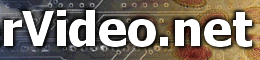


 DVD
Architect adds real-time external previewing, subtitles, multiple audio
tracks and timeline, while Vegas gains improved customisation, better
MPEG support, network rendering and HD capabilities
DVD
Architect adds real-time external previewing, subtitles, multiple audio
tracks and timeline, while Vegas gains improved customisation, better
MPEG support, network rendering and HD capabilities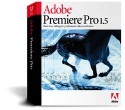 Adobe
updates Premiere Pro to V1.5, adding improved project management, effects
and After Effects integration, plus support for HD and Panasonic's 24P/24PA
format
Adobe
updates Premiere Pro to V1.5, adding improved project management, effects
and After Effects integration, plus support for HD and Panasonic's 24P/24PA
format